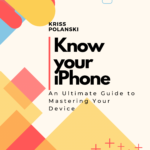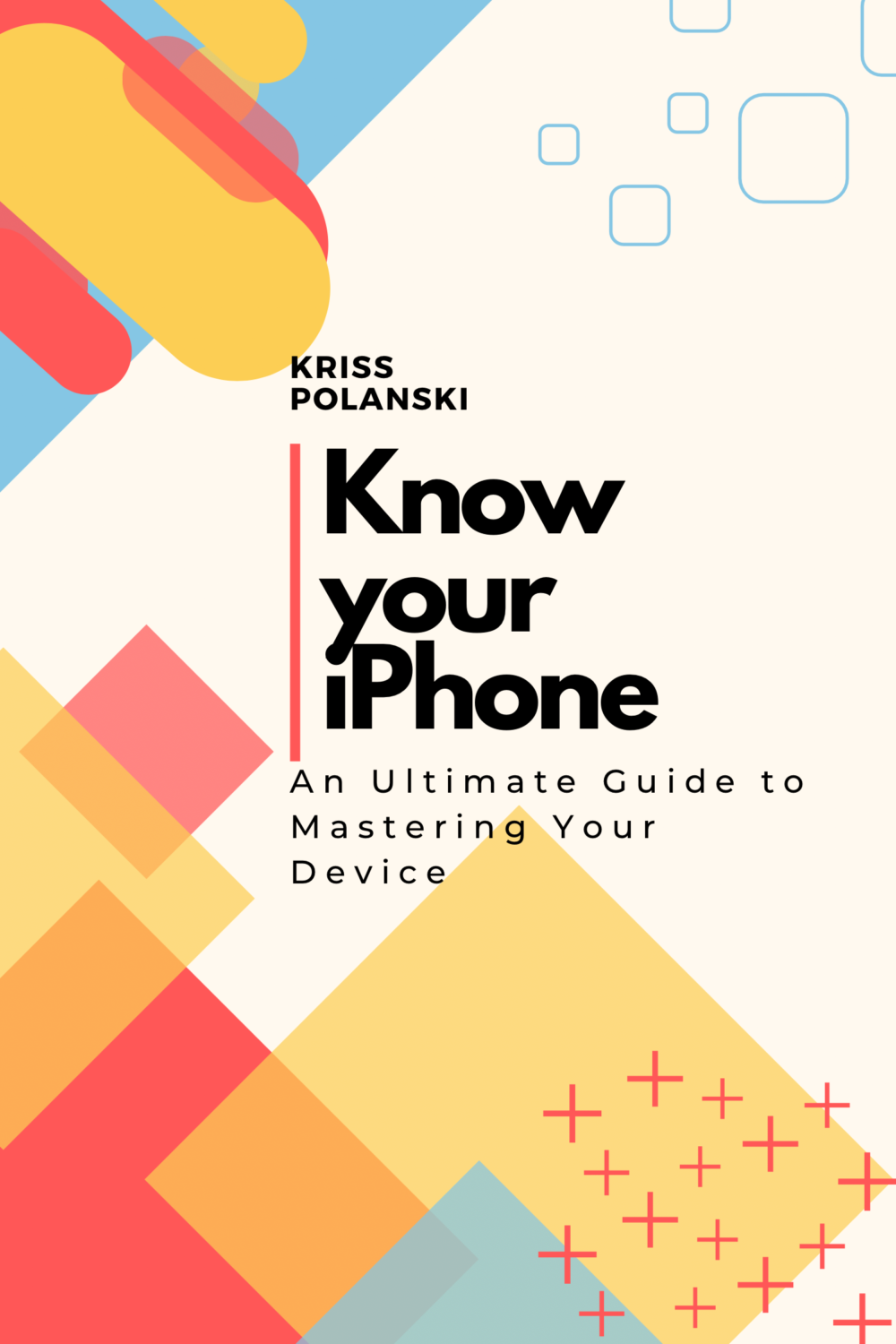As someone who’s been using iPhones since the very first model, I know firsthand how powerful and sometimes overwhelming this device can be. Over the years, I’ve collected an arsenal of tips, shortcuts, and hidden features that have transformed how I use my iPhone. And with Know Your iPhone: An Ultimate Guide to Mastering Your Device, I wanted to do something a bit different: I wanted to share everything I’ve learned with others in a way that’s easy to understand and accessible to all users, regardless of their level of experience.
Why This Ebook?
When it comes to smartphones, the iPhone is a marvel of technology, but even the most powerful devices can feel intimidating when you don’t know where to look. There’s always a new setting, app, or feature that you haven’t explored, and sometimes it feels like the iPhone is holding back a wealth of hidden potential. I’ve always been passionate about making tech more approachable, so I wrote this ebook to help others navigate the complexity of the iPhone and truly master their device.
My goal with Know Your iPhone was simple: I wanted to provide a guide that would break down the overwhelming number of features and settings in a way that was both informative and easy to follow. Whether you’re a new user or someone who’s been with the iPhone for years, I wanted to give you the tools to take control of your device and unlock its full potential. With over 70 carefully curated tips, I’ve aimed to cover everything from the most basic setups to the more advanced features, all with the goal of enhancing your overall iPhone experience.
What’s Inside the Guide?
This ebook is structured in a way that’s meant to grow with you. It starts with foundational tips for beginners and gradually builds up to more advanced features. No matter where you’re at in your iPhone journey, there’s something here for everyone.
Getting Started
For those who are new to iPhone or are upgrading to a new model, this section is essential. I wanted to make sure that users could get their devices up and running smoothly, so I’ve included step-by-step guidance on setting up your iPhone, customizing it to your preferences, and learning how to navigate its most important features. Even if you’ve been using an iPhone for years, I’m sure you’ll find a few tips to refine your setup.
Productivity Tips
As someone who relies heavily on my iPhone for both personal and professional tasks, I knew productivity had to be a focus. This section covers everything from using Siri to automate tasks to mastering the Shortcuts app. I’ve included tips on how to organize apps, integrate third-party tools into your workflow, and generally streamline your day-to-day tasks. My aim here is to help you spend less time fiddling with settings and more time getting things done.
Battery & Performance Optimization
Battery life is a common pain point for many iPhone users, and I knew I had to dedicate a section to this. I wanted to provide practical advice that would help readers improve their phone’s performance and extend battery life. The tips I’ve included are things I’ve used personally to keep my iPhone running smoothly throughout the day. From optimizing screen brightness to managing background apps, this section will help you get the most out of your device without sacrificing performance.
Camera & Photos
The iPhone’s camera is often hailed as one of the best in the smartphone world, but I wanted to go beyond just snapping pictures. This section covers advanced photo-taking techniques, how to edit your photos, and ways to organize your photo library for easy access. Whether you’re a casual photographer or someone who wants to take their photo game to the next level, I’ve packed this section with tips to help you make the most of the iPhone’s incredible camera capabilities.
Security & Privacy
In an age where our phones hold so much personal information, security is more important than ever. I wrote this section to help users take control of their privacy and protect their sensitive data. From enabling two-factor authentication to managing app permissions, I’ve made sure to include practical advice that anyone can follow to safeguard their iPhone. This section is all about empowering users to protect their information and enjoy peace of mind.
Advanced Features
Finally, for those who already feel confident with the basics, I included a section on advanced features that can truly transform how you use your iPhone. From customizing your Control Center to using Back Tap and creating automation workflows, these tips are meant to help you take your iPhone knowledge to the next level. These are the features that make the iPhone feel even more personalized and intuitive, and I wanted to share them with you in a way that’s easy to understand and implement.
The Hidden Features I Wanted to Share
When I first started using the iPhone, I remember feeling like there was so much more to the device than I was able to discover on my own. There were features that I knew about but never fully explored, and then there were the hidden gems that took me years to uncover. That’s exactly what I wanted to share in this ebook those features that make a world of difference but often get overlooked.
I wanted to help people unlock the true potential of their device by showing them things they might never have known existed. For example, did you know you can automate tasks with Siri Shortcuts to save time every day? Or that you can take control of how your phone handles notifications, so you’re not constantly interrupted? There are also hidden features, like using Back Tap for quick actions, that can make a huge impact on how you interact with your phone on a daily basis.
My hope is that this ebook will help readers discover these features and make their iPhones even more useful in their lives. The more I learned about the iPhone’s features, the more I realized that this is a device that truly caters to every need—if you know where to look.
Why I Think You’ll Love It
Know Your iPhone is about more than just learning how to use your device; it’s about truly mastering it. I wrote this guide because I believe that once you understand how your iPhone works and how to tailor it to your needs, it can become one of the most powerful tools in your daily life. Whether you want to be more productive, more secure, or just have a better experience with your device, this guide has something for you.
If you’ve ever felt overwhelmed by your iPhone or unsure of how to access certain features, this ebook is for you. It’s meant to be a resource that simplifies the complex and helps you get the most out of your device, no matter where you are in your iPhone journey.
Final Thoughts
My goal with Know Your iPhone was to create a guide that makes your iPhone feel less like a complex gadget and more like an intuitive tool that works seamlessly with your daily routine. Whether you’re looking to automate tasks, secure your device, or simply explore the hidden features that make the iPhone so unique, this guide has it all.
I’m incredibly proud of this project and hope it helps you unlock your iPhone’s full potential. If you’re ready to take your iPhone skills to the next level, I invite you to dive in and start mastering your device today!
Get your copy of Know Your iPhone now on Amazon.